TimeZone Support
TimeZone Support
-
Getting Started Day To Day Management Managing Users Managing Multiple Schools The Dashboard The Template Editor Managing Staff Profiles Advanced Editor Insights and Reporting User Settings MIS Integration Troubleshooting and Support Safeguarding Guide What's New External Checks Sign In App Integration Incident Tracking
Table of Contents
Sign In Central Record runs globally, so needs complete awareness of the geographic location of your school or organisation.
Imagine if someone is starting work on the 15th of March in London. If you are in Australia, that can be up to 11 hours away, meaning that it can be the 14th March or the 16th March at other points on the globe.
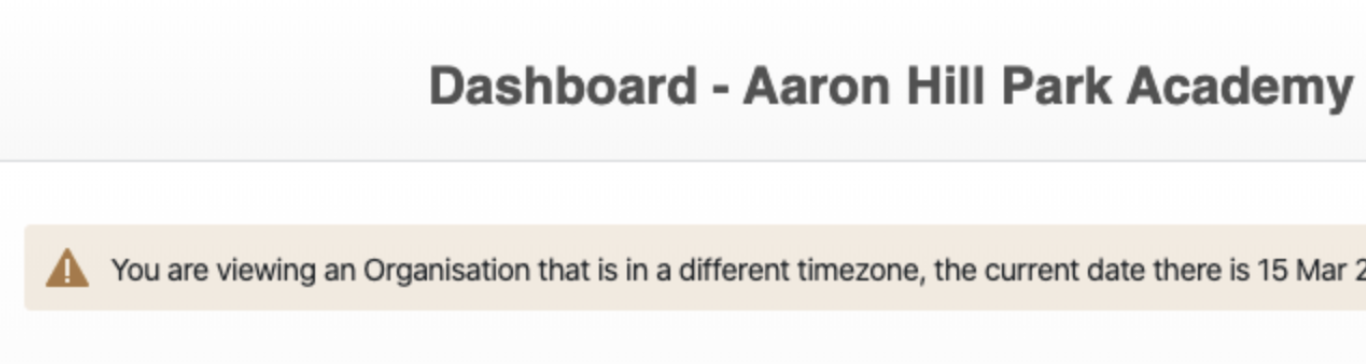
This becomes a problem because if you are in Australia, viewing a school in London, it might tell you that a person is due to start today when actually, they start tomorrow.
This also affects our notification system, as all of our servers run in UTC time, it needs to know the location of the organisation so that it generates the report correctly.
It also becomes an issue during daylight savings, as for 1 hour each day, our servers have a different date to everyone in London!
Some users are finding that their system is telling them they are in a different timezone when they actually aren't.
Assuming your organisation is set up correctly, and that you are geographically located in the same timezone, then it is likely that your computer just thinks it is somewhere else.
To check what timezone your computer thinks it is in, please click here:
https://webbrowsertools.com/timezone/
Changing your Timezone on Microsoft Windows 10
https://support.microsoft.com/en-gb/help/4026213/windows-how-to-set-your-time-and-time-zone
Changing your Timezone on MacOS
https://support.apple.com/en-us/HT203413
Note: Any changes to the system may require Administrator rights or permission from your System Administrator, please contact them if you are unsure.
Date and Time formatting
If you are having issues with your Date formats, please see our related article on correcting this
