Email Notifications
How to set up email notifications
-
Getting Started Day To Day Management Managing Users Managing Multiple Schools The Dashboard The Template Editor Managing Staff Profiles Advanced Editor Insights and Reporting User Settings MIS Integration Troubleshooting and Support Safeguarding Guide What's New External Checks Sign In App Integration Incident Tracking
Table of Contents
Video Guide
If you click Settings > User > Notifications you will be given options for setting up email notifications.
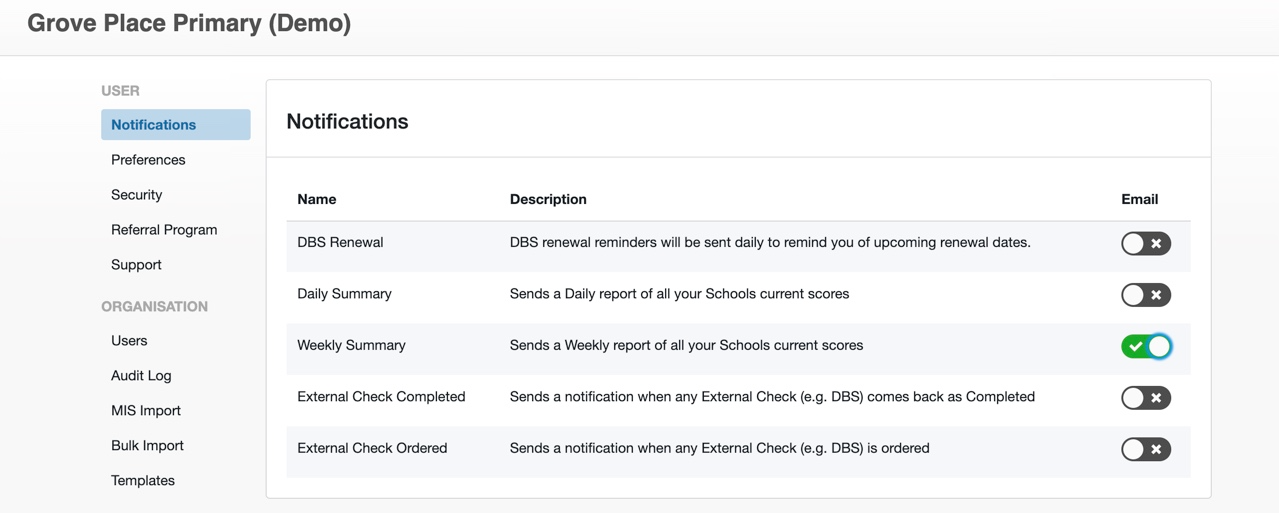
DBS Renewal
Click the toggle to set up email reminders at 2 months, 1 month and 1 day before specified renewal dates.
Daily Summary
Click the toggle to set up daily email reports of your School’s current scores.
Weekly Summary
Click the toggle to set up weekly email reports of your School’s current scores.
External Check Completed
Click the toggle to set up notifications for when any External Checks come back as Completed.
External Check Ordered
Click the toggle to set up notifications for when any External Check is ordered.
