Copy a Profile
How to copy a Profile from one organisation to another within a Trust
-
Getting Started Day To Day Management Managing Users Managing Multiple Schools The Dashboard The Template Editor Managing Staff Profiles Advanced Editor Insights and Reporting User Settings MIS Integration Troubleshooting and Support Safeguarding Guide What's New External Checks Sign In App Integration Incident Tracking
Table of Contents
Copy a Profile
If you have access to multiple Organisation within your account, you can use the Copy button at the top right of the Profile Page for anyone who works across multiple Organisations:
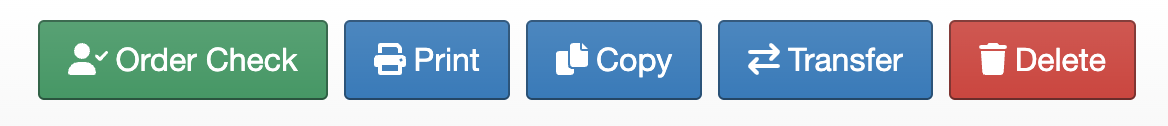
When selected, this will ask you which organisation you would like to copy the profile to. If you cannot see the organisation required, please contact your federation administrator:

