Deleting a Report
How to Delete a Report
-
Getting Started Day To Day Management Managing Users Managing Multiple Schools The Dashboard The Template Editor Managing Staff Profiles Advanced Editor Insights and Reporting User Settings MIS Integration Troubleshooting and Support Safeguarding Guide What's New External Checks Sign In App Integration Incident Tracking
Video Guide
Default Reports
Reports that are available by Default are not able to be deleted. You will notice that the delete option is greyed out/locked.
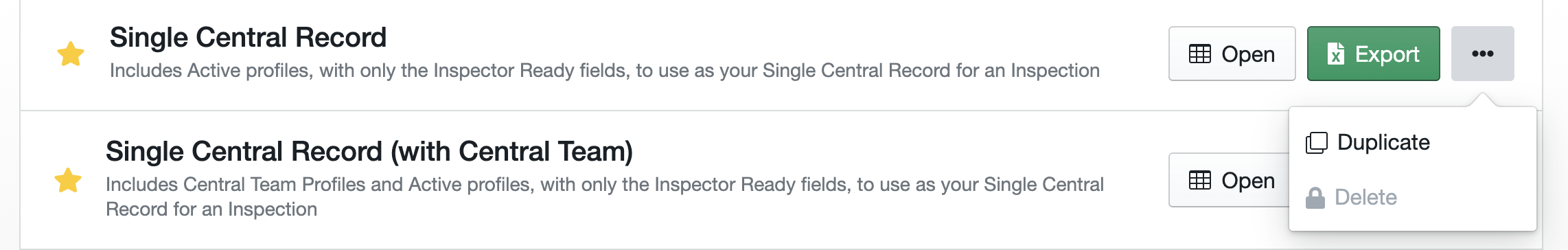
Deleting a Custom Report
To delete a Custom Report click on the "..." icon next to "Export" for the Report that you wish to delete.
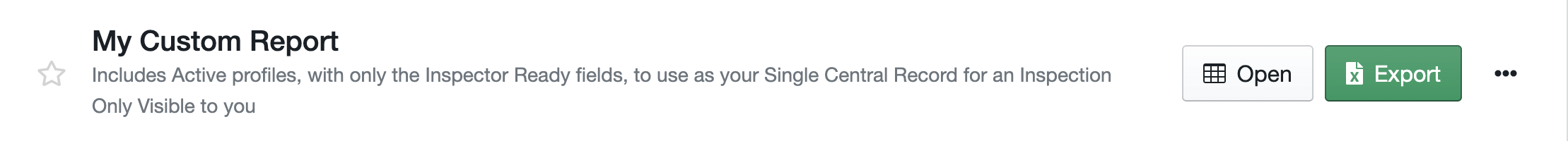
Then select "Delete"
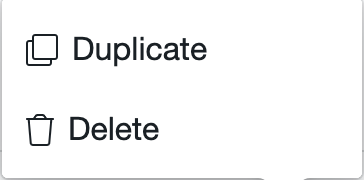
Please Note: Currently, no warning will appear to ask if you are sure that you wish to delete a Report.
