Ordering Enhanced DBS Checks
Ordering Enhanced DBS Checks with or without Barred List Check / Digital Identity Check, and DBS Job Titles.
-
Getting Started Day To Day Management Managing Users Managing Multiple Schools The Dashboard The Template Editor Managing Staff Profiles Advanced Editor Insights and Reporting User Settings MIS Integration Troubleshooting and Support Safeguarding Guide What's New External Checks Sign In App Integration Incident Tracking
Table of Contents
Video Guide
Ordering an Enhanced DBS Check with or without Barred List Check
When ordering a DBS check, depending on the Profile Type and the value of the 'Regulated activity with children?' toggle field found in the Barred List section of a staff profile page, you will be presented with a specific type of DBS check that comes with a fixed job title. Please see a table of these job titles at the bottom of this help article.
If the person is in regulated activity, then you will see 'Enhanced DBS Check with Child Barred List':
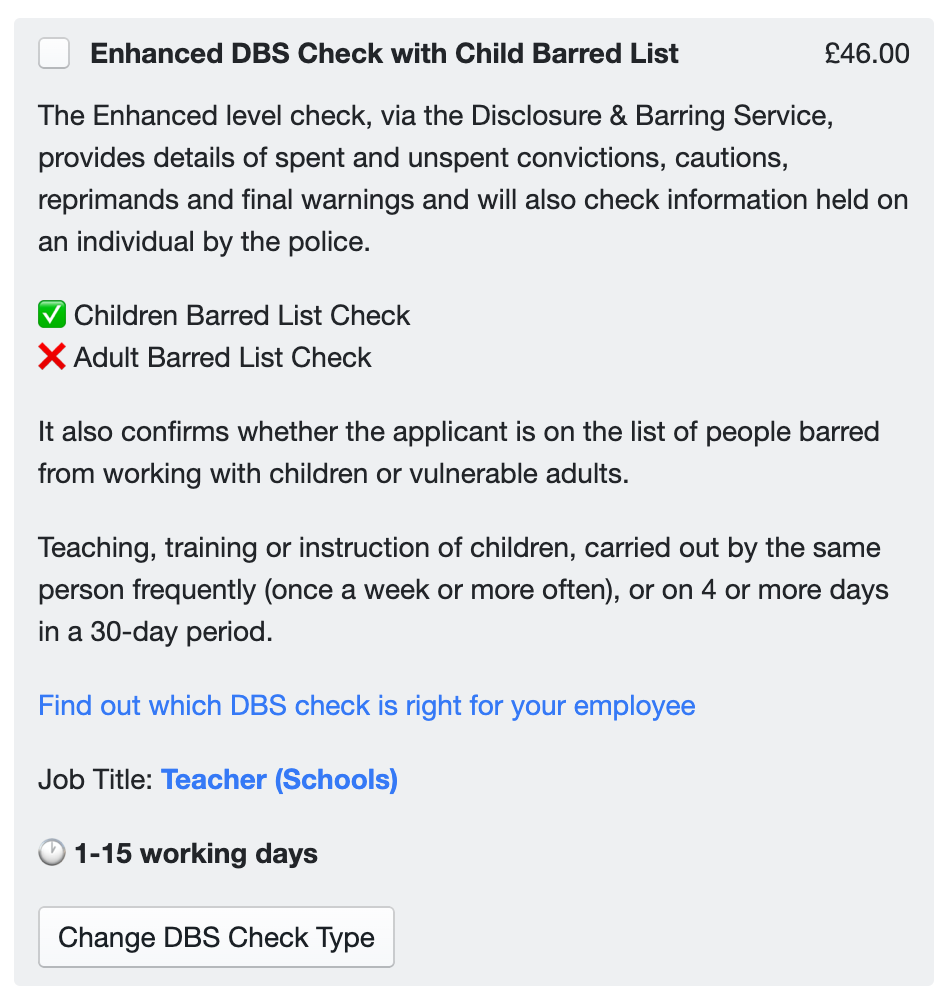
If the person is not in regulated activity, you will need to toggle this off in the 'Barred List' section, then you will see 'Enhanced DBS Check without Barred List':
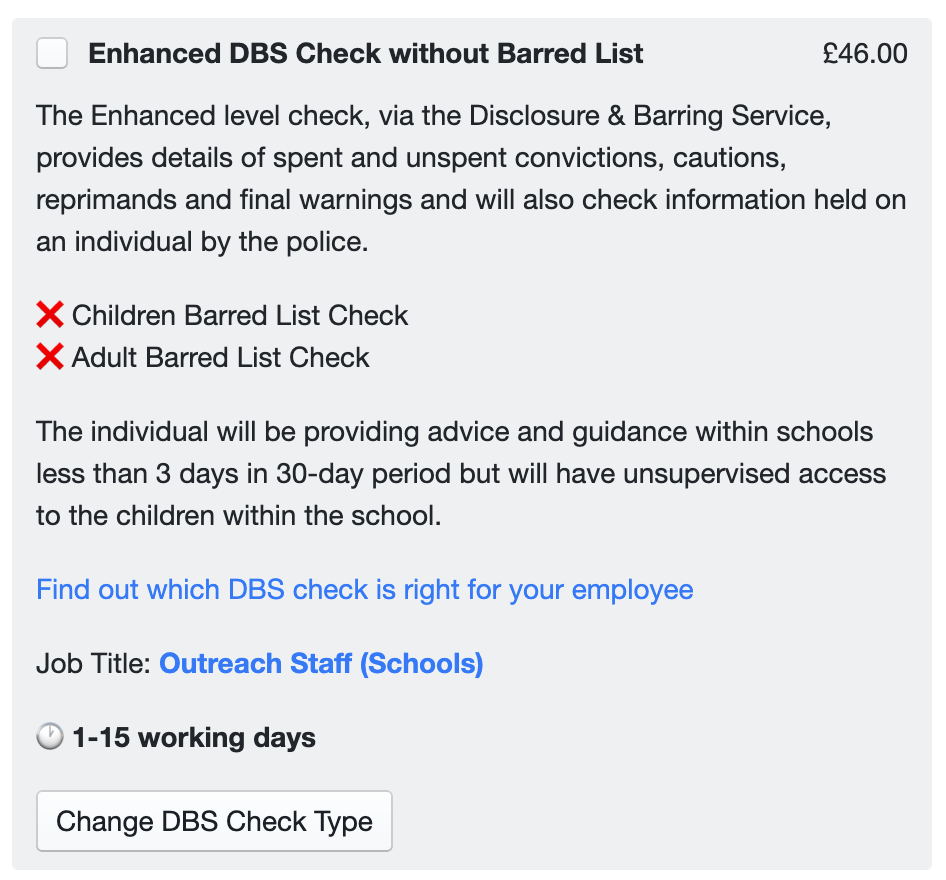
- If the profile type is a Governor or Volunteer, you may also be offered an alternative check at a reduced cost, such as the below:
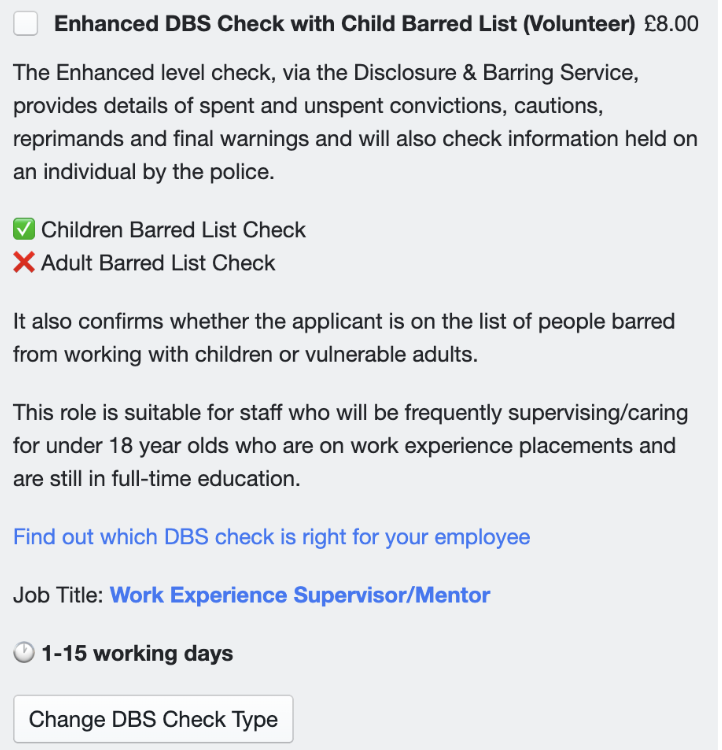
Ordering an Enhanced DBS Check with or without a Digital Identity Check
For information on the DBS digital identity check including how to switch this on for your account, please see the following help guide: DBS Digital Identity Check
Please Note: For DBS checks, the digital pathway will be possible for anyone holding an in-date passport from any country, as long as their address can also be verified by a UK driving licence and/or a digital verification with a credit referencing agency for example.
If you have this feature enabled on your account, when you click to order a check you will notice that the DBS Check option will default to include the digital identity check as below:
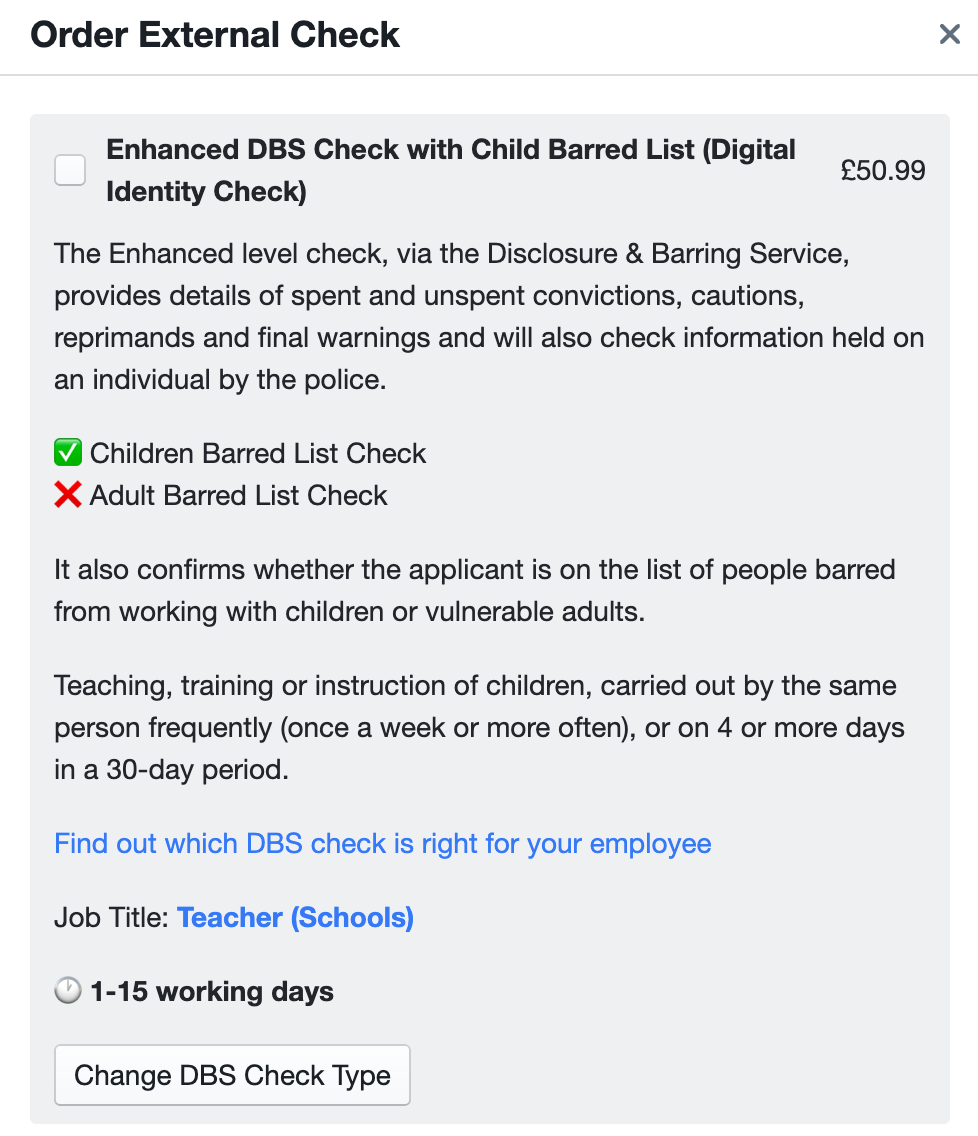
You can, however, choose to order a DBS without this option by clicking 'Change DBS Check Type' which will then present you with another option to order the DBS without the digital identity check, as below:
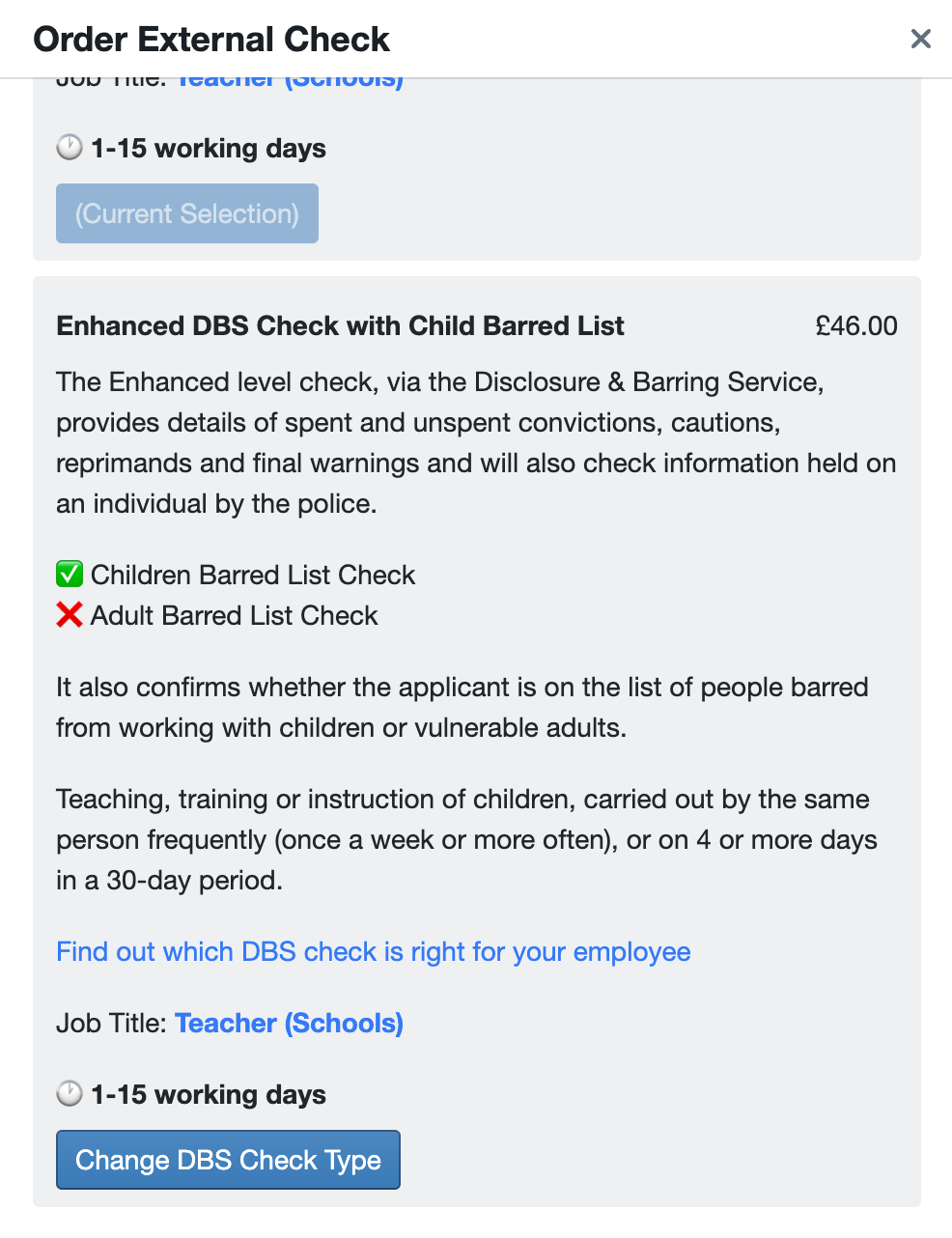
Simply select 'Change DBS Check Type' again on your selection, and this will update the check for you.
Confirmation of Identity
(Not Applicable if using DBS Digital ID Check)
Once the candidate has worked through their flow, they will have selected a set of documents to use for their identity checks. They are required to present original copies of the documents they selected during a face-to-face identity check with you.
Once the identity check is complete, you can press the Confirm Identity button against the order, this will present a form for you to confirm the documents and values on the documents.
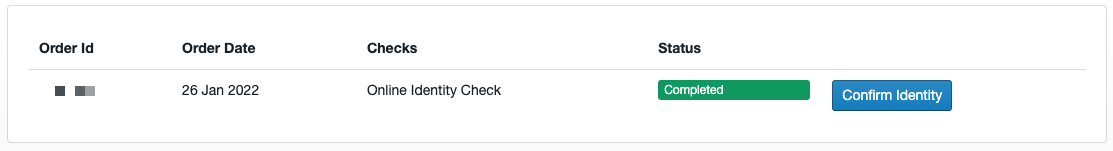
Check each box on the right as you verify each value against the relevant document.
If the candidate has brought in different documents to what they specified, then you can press Change Documents and select different ones.
If the values do not match the document, you must edit them using the pencil icon against the value.
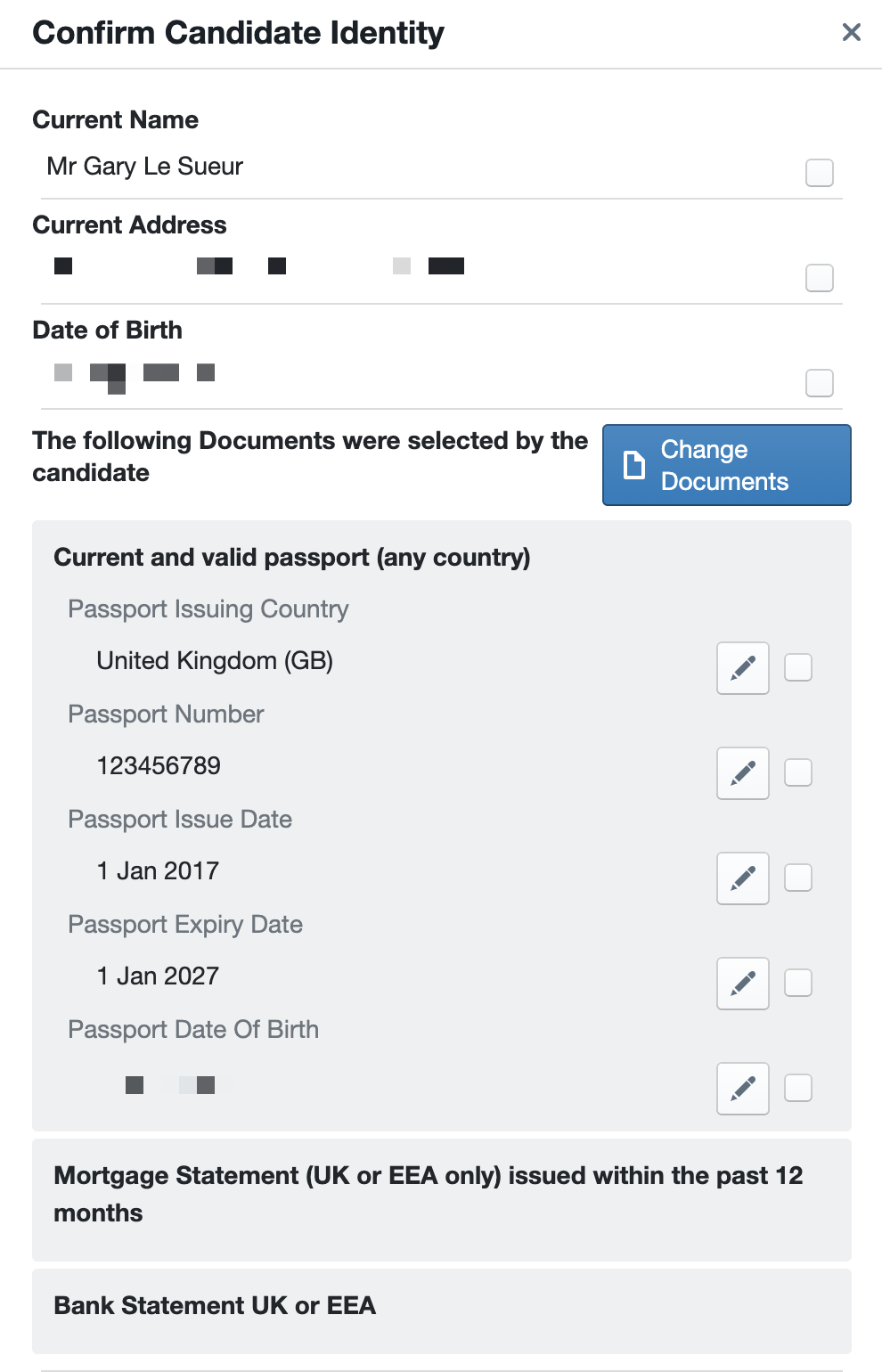
You then need to confirm that you have seen these documents in line with the DBS Code of Practice. Please see here
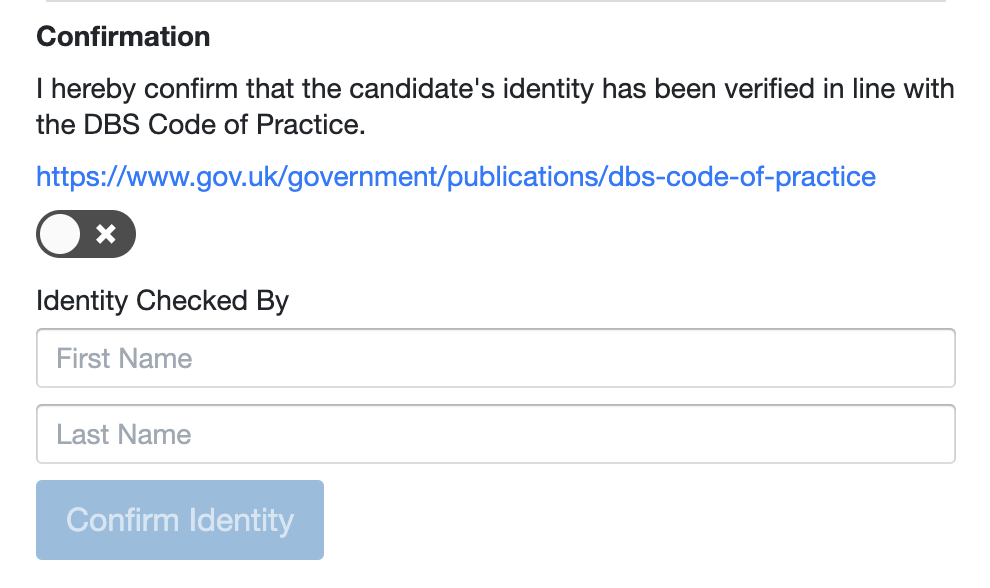
Once confirmed, the DBS check will proceed and the candidate will be issued a DBS certificate.
A report will be generated and uploaded into the documents section, marked as confidential.
The DBS number will be entered in the DBS Section (unless there is already a number in there)
They must then bring that in for you to verify the DBS number against the number contained in the report.
Confirmation of Identity - Error Messages
When confirming a candidate's identity you may find that an error message comes up if there is missing or incorrect information. A couple of common error messages and how to solve these are listed below:
Name must contain only letters and spaces, and must start and end with a letter - This error message will show if you have a space (or anything other than a letter) at the start or end of your name when you enter this to confirm ID in the below fields. please review the information entered in these fields and try the submission again: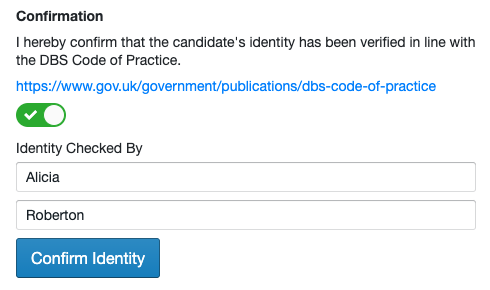
Validation failed for DefaultMandatoryValidationProvider - This error message will show if mandatory information within the ID details is missing, such as a missing birth certificate number or incomplete passport field. Please review the information provided, enter any missing information via the pencil icon next to the field (as per below), and try the submission again:
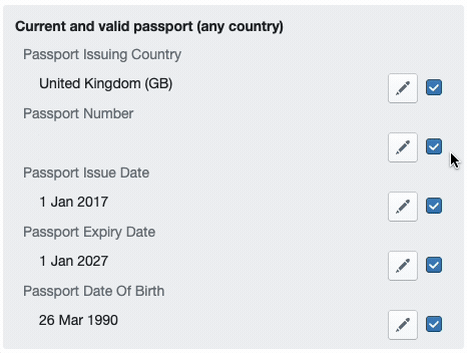
For any other error messages or for assistance with the above, please contact our support team.
Important: Remember, it is an offence to perform the wrong type of DBS check. Please use the government DBS checker here if you are unsure.
Job Titles
When the DBS certificate is issued, it will contain a job title. The job titles are fixed as we have worked with Verifile to produce a preset of the required types of DBS checks for our system.
| Job Title | Profile Type | with Barred List | Description |
| Teacher (Schools) | Teaching Staff / Governor | ✅ | Teaching, training or instruction of children, carried out by the same person frequently (once a week or more often), or on 4 or more days in a 30-day period. |
| Teaching Assistant (Schools) | Support Staff | ✅ | Teaching, training or instruction of children, carried out by the same person frequently (once a week or more often), or on 4 or more days in a 30-day period. |
| Non-Teaching Staff (Schools) | Contractor / Volunteer | ✅ | This paid role is suitable for individuals who will be frequently working within a school in a non-teaching role. |
| Outreach Staff (Schools) | Teaching Staff / Support Staff / Governor | ❌ | The individual will be providing advice and guidance within schools less than 3 days in a 30-day period but will have unsupervised access to the children within the school. |
| Temporary Non-Teaching Staff (Schools) | Contractor / Volunteer | ❌ | This paid role is suitable for staff, on a temporary contract, who will be working regularly within a school with the opportunity to come into contact with children in the establishment. |
Volunteer - No DBS fee applies to this (just the admin charge)
| Job Title | Profile Type | with Barred List | Description |
| Work Experience Supervisor/Mentor | Governor / Volunteer | ✅ | This role is suitable for staff who will be frequently supervising/caring for under-18-year-olds who are on work experience placements and are still in full-time education. |
| Vol. Supervised Tutor (Children) | Governor / Volunteer | ❌ | This unpaid role involves providing some form of teaching/training/ instruction to children on a supervised regular basis or where the unsupervised work is done infrequently |
