Late Date Warnings
What it means when you see a Late Date Warning on a Profile Page
- Sample Public: Our Values
- Getting Started
- Day To Day Management
- Managing Users
- Managing Multiple Schools
- The Dashboard
- The Template Editor
- Managing Staff Profiles
- Advanced Editor
- Insights and Reporting
- User Settings
- MIS Integration
- Troubleshooting and Support
- Safeguarding Guide
- What's New
- External Checks
- Sign In App Integration
- Incident Tracking
Table of Contents
What is a Late Date
During an inspection, it's not uncommon for the inspector to want to compare the dates that checks were carried out against the start date. Should they be later, it could well be questioned and might catch you by surprise.
To help prepare you for this, if you populate the start date of a Profile, then most date fields will get checked against this date. If they are later then you will be warned about it.
Please Note: This currently does not affect scoring, we plan to improve this in a future update.
Profile Editor
When inputting a date on the Profile Page you will see the following warning should the selected date be later than the start date.
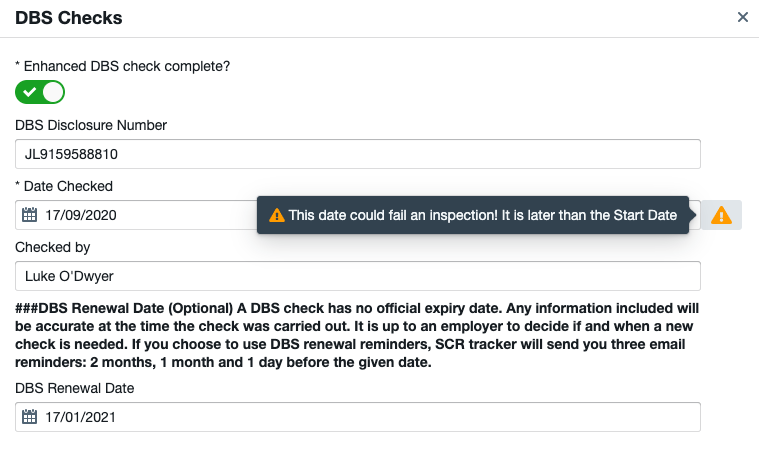
The system would accept this date, however, if you see a Late Date Warning you should then also take the appropriate action in terms of uploading any Risk Assessments to the Documents Tab and leaving a note in the Additional Notes section.