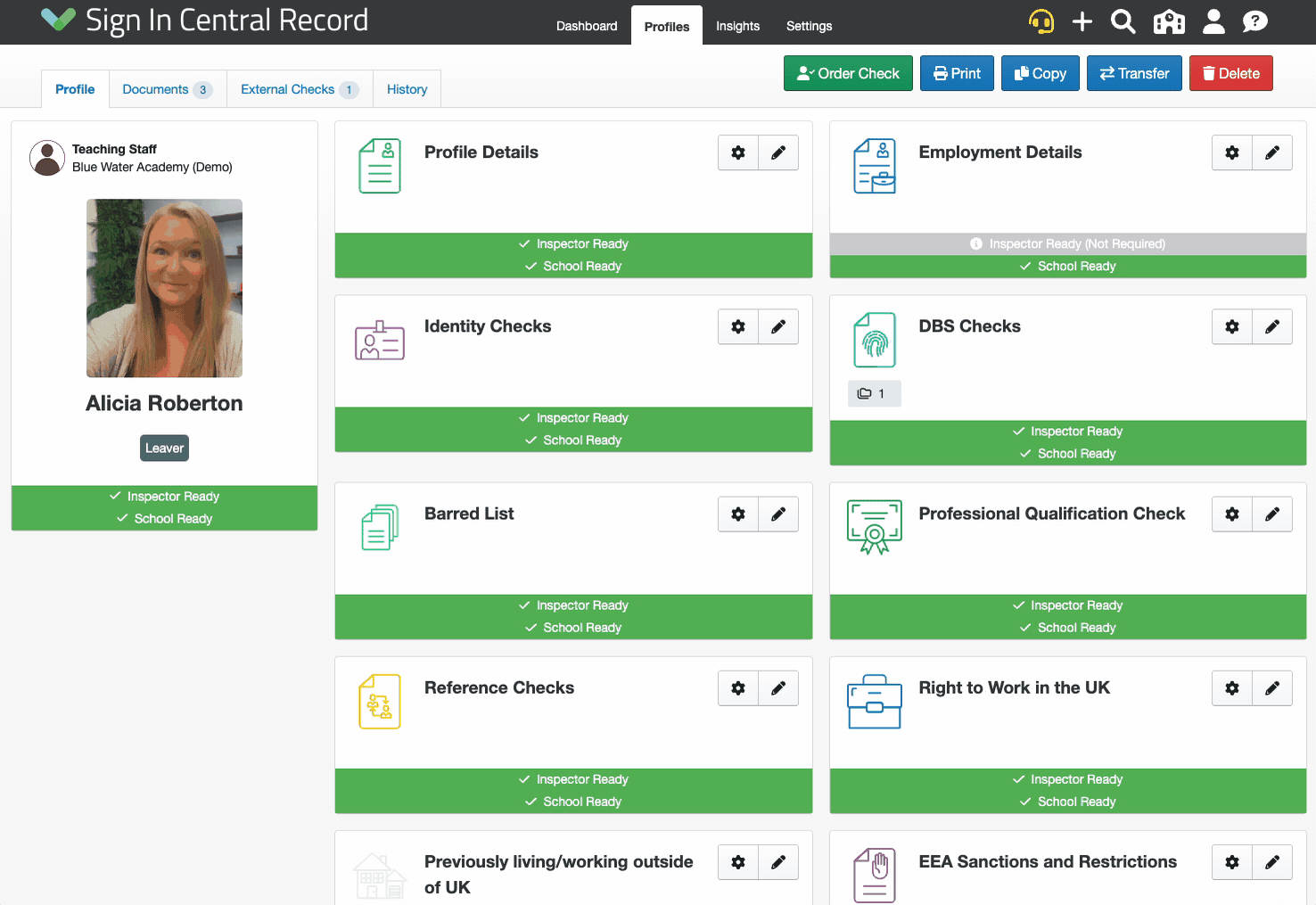Leavers
What happens when a member of Staff leaves?
-
Getting Started Day To Day Management Managing Users Managing Multiple Schools The Dashboard The Template Editor Managing Staff Profiles Advanced Editor Insights and Reporting User Settings MIS Integration Troubleshooting and Support Safeguarding Guide What's New External Checks Sign In App Integration Incident Tracking
Table of Contents
How do I record someone leaving on Sign In Central Record?
When a member of staff leaves, simply enter their Leaving Date into the relevant field within the Employment Details section and click 'Save Changes'
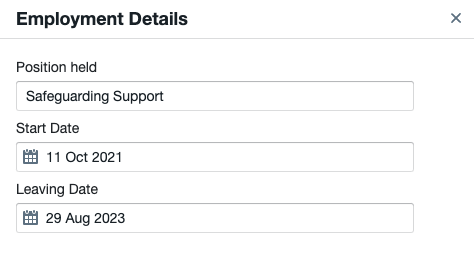
What happens when I enter a Leaving Date?
Once you have entered a Leaving Date, that Profile Page will then be set to be a "Leaver" on the system the day after the Leaving Date.
This means that the Profile will no longer count towards your Ratings or show up on your Dashboard (unless you choose to include Leavers).
The Profile will remain on the system until such time that you decide to permanently Delete the Profile.
If you'd like to export a list of Leavers to Excel before you delete them, you can use our Reporting feature to do so.
What should I do if the member of staff might return?
If you think that the member of staff might return in the future, you can leave them on the system as a Leaver.
Should they return you can Search for their Profile and delete their Leaving Date. You can then enter their new Start Date. This change will be logged in their History Tab.