Customise the Rating System
How to customise the Inspector/School Ready Ratings
-
Getting Started Day To Day Management Managing Users Managing Multiple Schools The Dashboard The Template Editor Managing Staff Profiles Advanced Editor Insights and Reporting User Settings MIS Integration Troubleshooting and Support Safeguarding Guide What's New External Checks Sign In App Integration Incident Tracking
Video Guide
Please Note: If you are part of a Trust or Group, we highly recommend that Rating Systems are modified in the Trust Template and not in the individual schools.
Customise the Rating System
In the Template Editor, select the Rating Systems Tab. Double-click on the rating system you wish to edit, to open the editor:
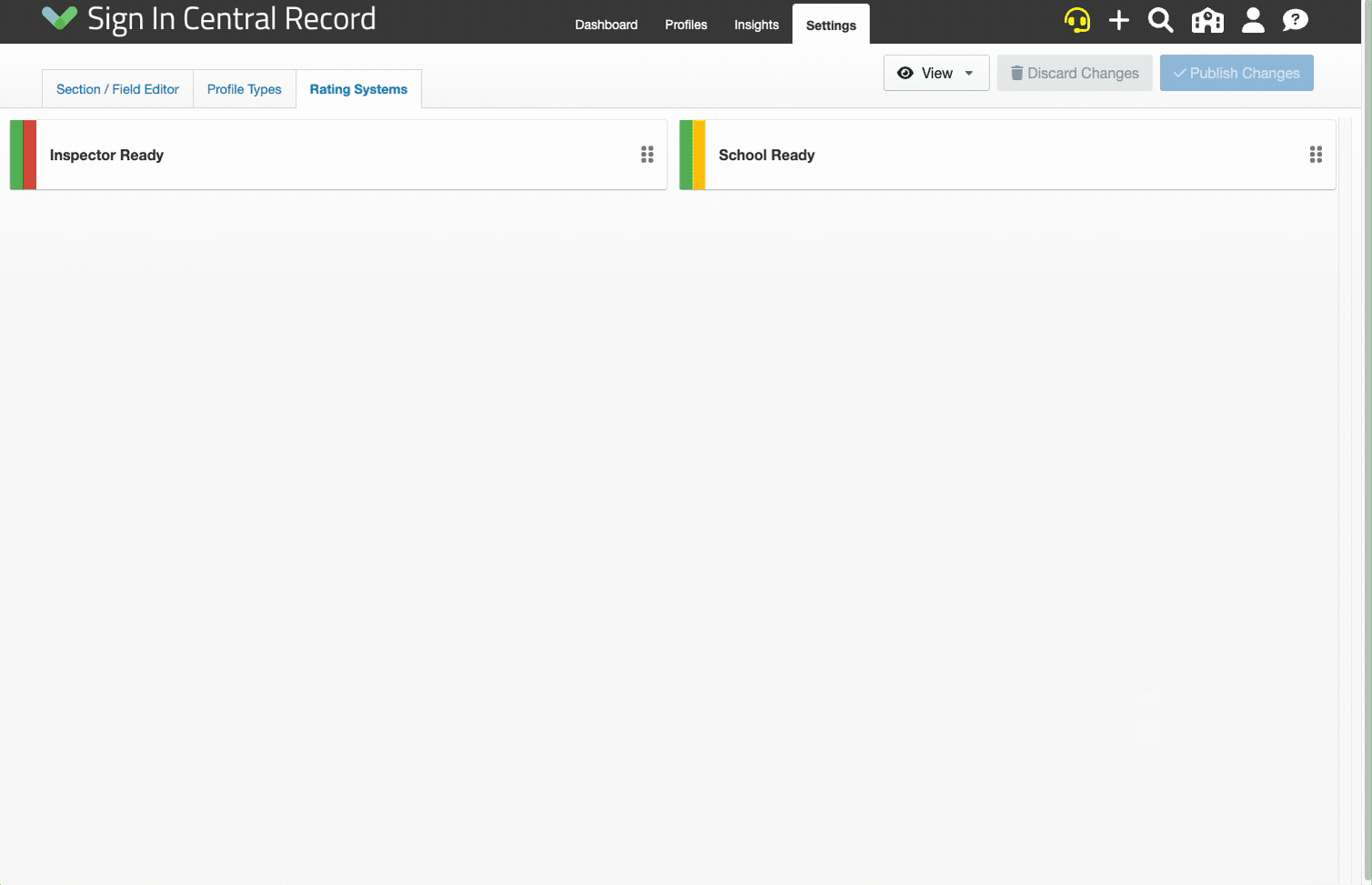
Here you change the following properties:
Name. This is what is shown on the app including reports.
Ready Colour. When a Profile passes all the checks for this system, it will turn this colour.
Not Ready Colour. If a Profile is failing a check in this system, it will show this colour.
Enabled. This determines if a rating system is currently enabled and active on your template.
Mandatory. This determines if a rating system is currently a mandatory requirement, for example, statutory information.
Once you have made the required changes, press Publish Changes for them to take effect.
