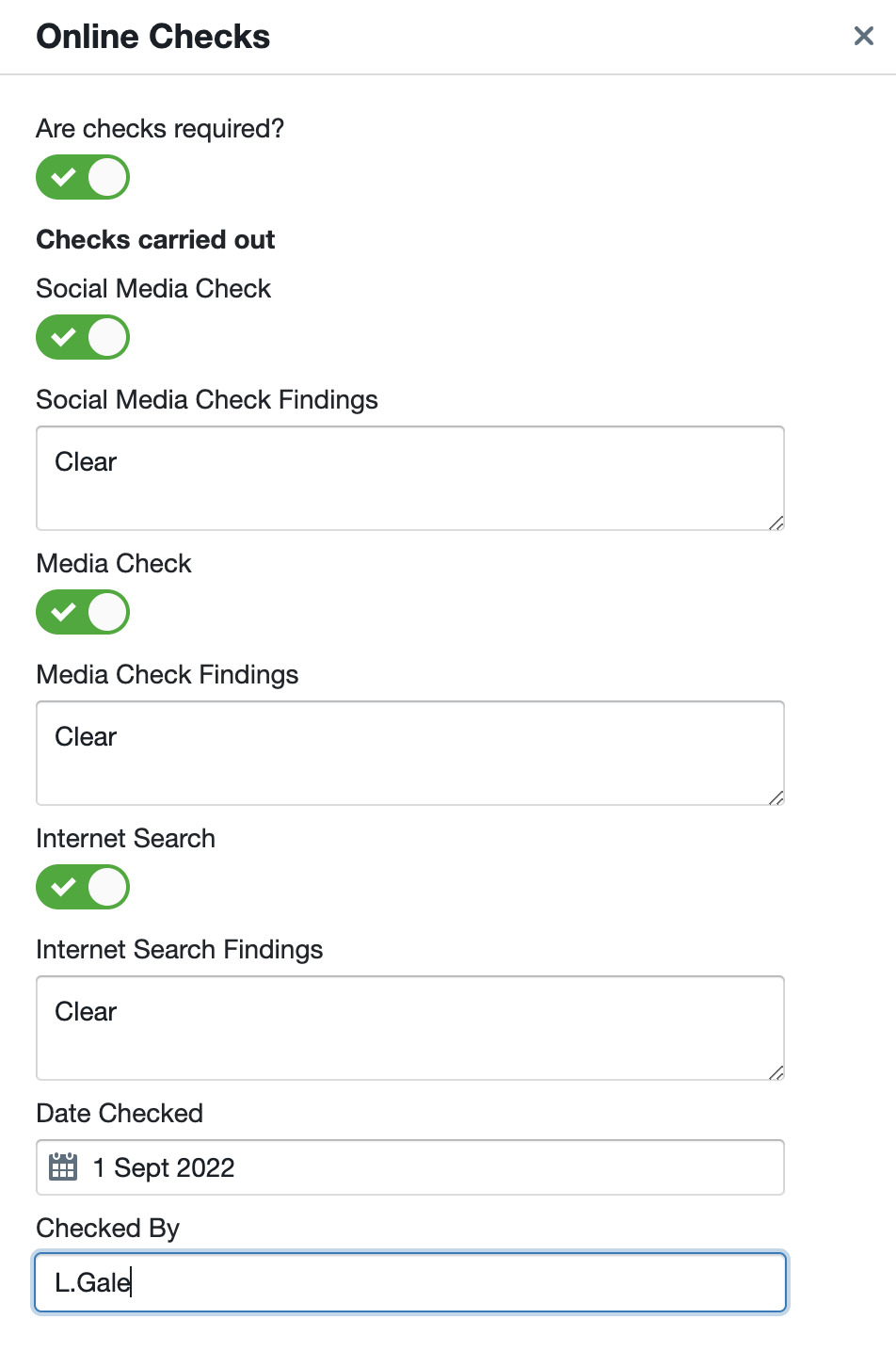Online Checks
A guide to completing and recording an Online Check as per KCSiE 2022
-
Getting Started Day To Day Management Managing Users Managing Multiple Schools The Dashboard The Template Editor Managing Staff Profiles Advanced Editor Insights and Reporting User Settings MIS Integration Troubleshooting and Support Safeguarding Guide What's New External Checks Sign In App Integration Incident Tracking
Most employers report that they already use social media checks before choosing to hire an employee.
KCSiE 2022 states that educational settings should consider conducting online searches as part of their due diligence during the recruitment process.
Employers within educational settings should hope to identify any issues or incidents that have occurred that may be publicly available online. By doing this, employers can then explore any concerns with potential applicants at the interview stage. You may request an online check from a company or complete this in-house.
Here are some of our tips on how to conduct an online search for a potential candidate:
- Identify an appropriate employee/team to conduct the searches and a process to be adhered to. This should be built into any Safer Recruitment Policies and training.
- Start with a Google search- See what, if anything, comes up for the person. This may be something that may have made the local or national news or shows their LinkedIn or social media profiles. Consider what social media profiles are available and how far you want to go.
- Ensure the process is streamlined for all candidates- for example, agree on the number of checks and the process regarding this and it would only be appropriate to complete further checks if there were any concerns raised. This could include social media checks, media checks, and a Google search. Inconsistent methods may bring challenges for an organisation if the process is not robust or fair.
- Ensure any data or records obtained during the search are stored/deleted in line with your organisation's record-keeping and retention policies.
- Commence the process during the recruitment stage so all information is gathered prior to the interview to provide an opportunity for any seeking to understand or clarify any queries.
- Be sure not to penalise any potential candidates who are acting responsibly and are unable to see any of their online accounts. References offer an excellent opportunity to understand who the person is and how they conduct themselves.
- Look out for any significant concerns that may breach an employee code of conduct or any patterns of behaviour that would be a cause for concern. This may include statements or remarks of a discriminatory nature or sharing content that may be deemed inappropriate.
- Provide advice and guidance- for example, if the candidate's profile is public and they may wish to be more cautious around sharing their personal information with others.
- You may wish to seek legal advice if necessary. There may be an opportunity for a recruiting manager to discriminate with the information they find. You are screening a candidate against your organisation's culture and code of conduct.
Sign In Central Record now has an "Online Checks" section for Schools/Trusts to use to record this information.
This section can be customized to suit your specific process. Please see How to Customise your Online Checks Section
If you'd like any help with this, please contact our customer support team either via the in-app chat feature or you can email us at help@signincentralrecord.com